A Comprehensive Guide to Creating Custom Character Bots on RolePlai
Creating an Ai bot on RolePlai is an exciting and creative experience that allows you to interact with your AI in a variety of contexts. Whether you want to role-play with a celebrity, or create a unique personality from scratch, RolePlai offers the flexibility to make it happen. In this guide, we'll explore each form option and offer tips for optimizing your bot for the best interaction possible.
Who am I role-playing as?
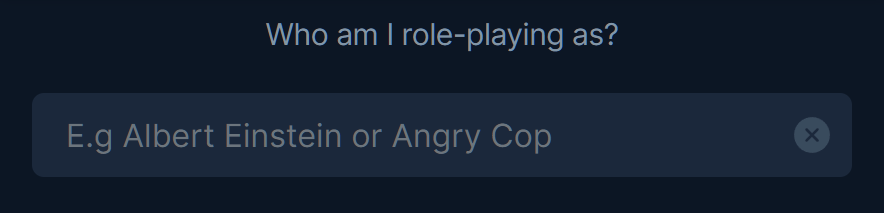 Example Input: Albert Einstein or Angry Cop
Example Input: Albert Einstein or Angry Cop
Here, you can specify who the bot will impersonate. The more well-known the personality, the more accurate the bot's responses will be. If you choose a lesser-known figure or custom character, the 'Personality Summary' field will play a crucial role in determining the bot's behavior.
Tips:
- Famous Celebrities: Figures that have well-documented personalities will not need much personality training.
- Original Characters: If going for someone not widely recognized, or a custom character invest time in crafting a comprehensive 'Personality Summary.'
Personality Summary
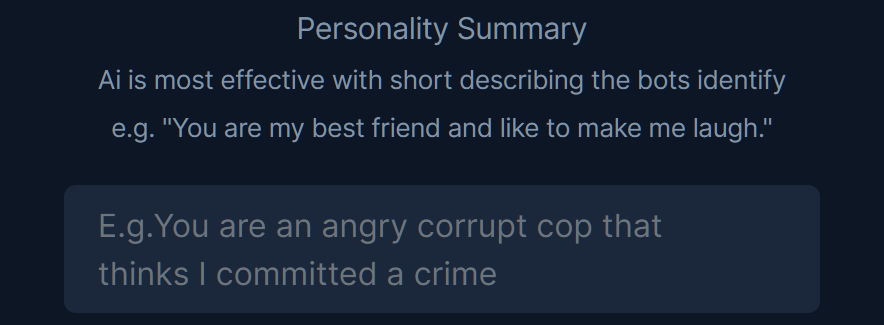 Example Input:
Example Input:
- "You are my best friend and like to make me laugh."
- "You are an angry corrupt cop that thinks I committed a crime."
This field is crucial for establishing the bot's core behavior. Keep the descriptions short and descriptive. Be direct , using first-person phrases can make the interaction more accurate. For example, instruct the bot by saying "You think everything I say is funny." This offers a clear directive to the bot, ensuring that it knows how to behave during your interactions.
Tips:
- Be Specific: The clearer you are, the better the bot can role-play.
- Focus on Do's, Not Don'ts: Phrase your instructions in a way that tells the bot what to do, rather than what not to do. For example, instead of saying "Don't be rude," say "Be polite and respectful."
Gender
The gender of your bot, while not affecting its intellectual abilities, can influence the tone and context of conversations.
Privacy
All bots you create will be available for your personal use. However, they may require approval before being displayed publicly to ensure they meet RolePlai's community guidelines.
Category
Options:- Friendship
- Mental Health
- Romance
- Celebrity
- Humor
- Fiction
- Education
Tips:
- Match with Personality: Ensure that the category you choose aligns well with the Personality Summary you provided.
- Multi-category Bots: Some bots can fit into more than one category. Choose the most dominant trait for best results.
Personality Traits
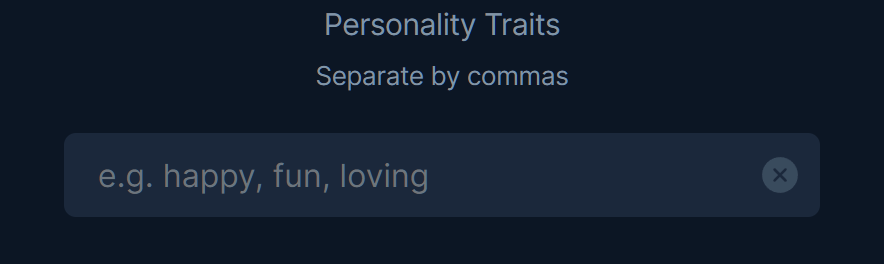 Example Input: happy, fun, loving
Example Input: happy, fun, loving
Listing the traits separated by commas can help fine-tune your bot's behavior. Again, focus on do's rather than do not's.
Tips:
- Be Diverse: Including a range of traits can make your bot more dynamic.
- Prioritize: Lead with the most important traits for the best outcomes.
Description
This is an optional field where you can publicly display a description of your bot. It won't affect the bot's personality but will give users an idea of what to expect.
Creating a bot on RolePlai is an intricate process that involves a blend of creativity and precision. With these tips in hand, you're well-equipped to make the most out of your RolePlai experience. Happy role-playing!


